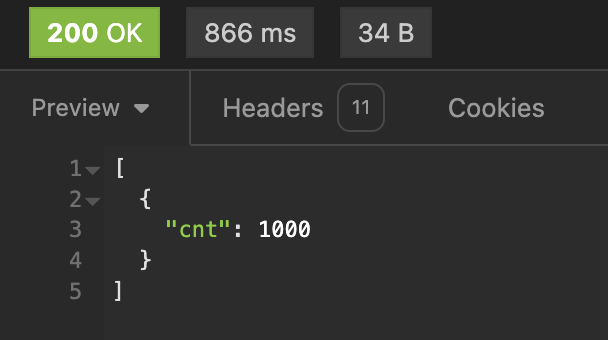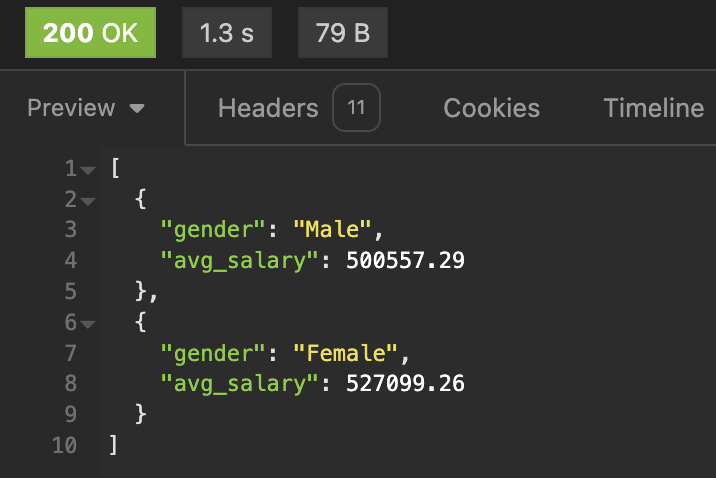How to share the Gsheet link with everyone
https://support.google.com/docs/answer/2494822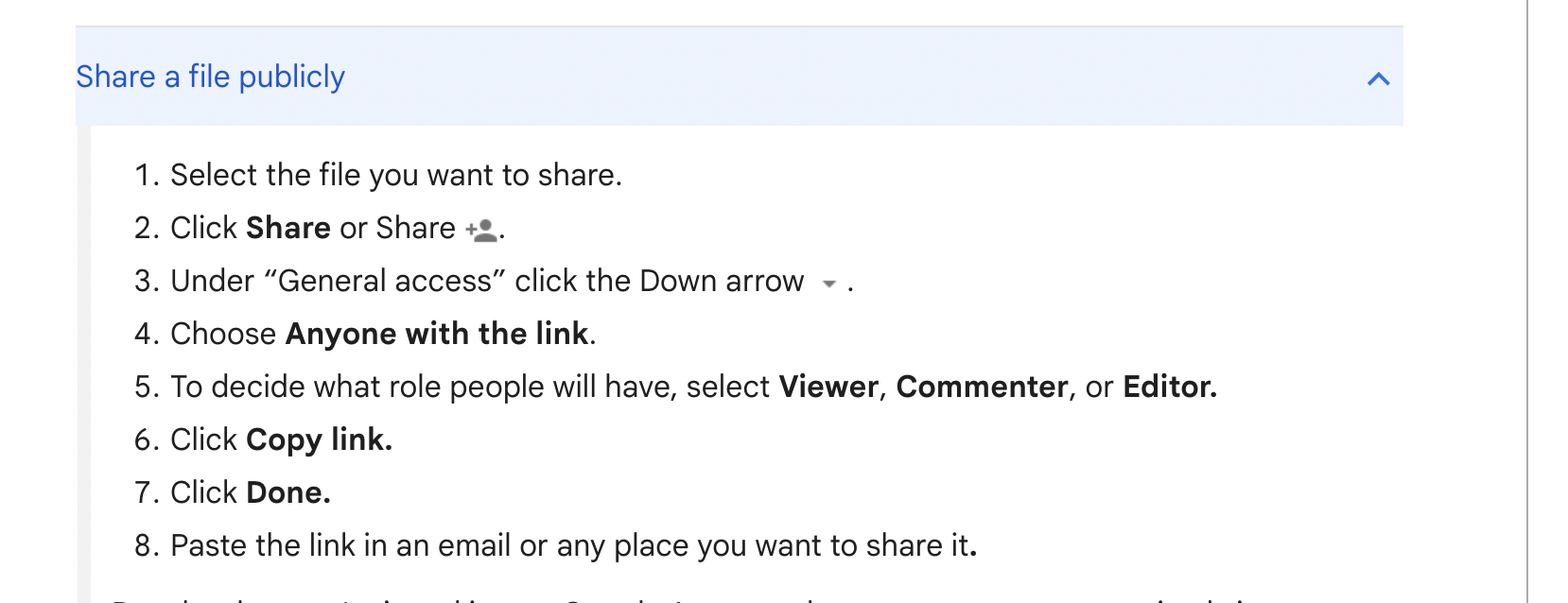
1. Log into https://excldb.vercel.app
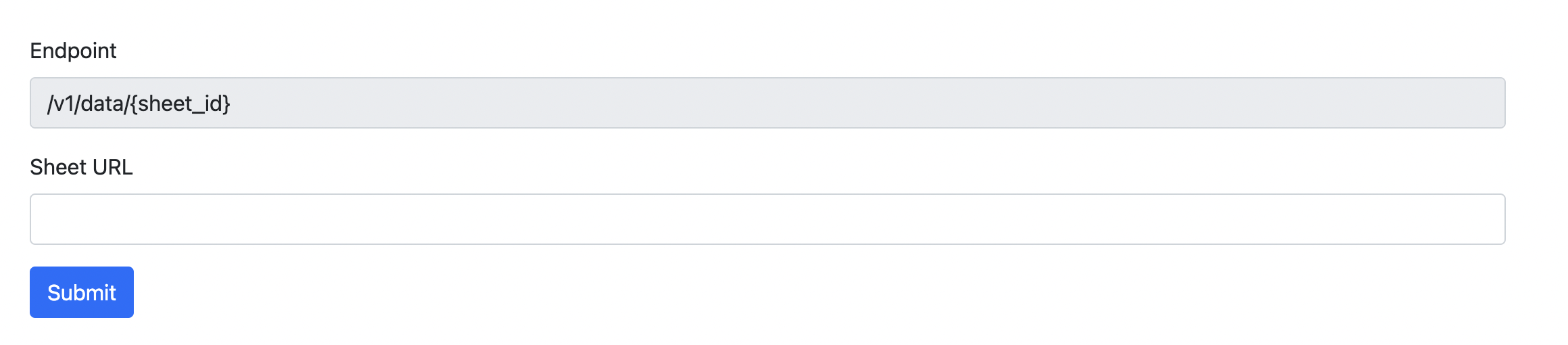
2. Paste the link you copied from Google Sheets in above box and click on Submit.
3. Click on View API to view your data.
API Documentation
API Base URL: https://apiexldb.vercel.app/
Endpoint URL: /v1/data/{sheetid}
HTTP Method: GET
Retrieves data from a specified sheet, optionally filtered by an SQL query.
Path Parameters:sheetid (string, required): The unique identifier of the sheet.
Query Parameters:email (string, required): Email address of the user requesting the data.
sql (string, optional): SQL query to filter or manipulate the sheet data.
DescriptionThis endpoint retrieves data from a specified sheet. The user must provide their email address for authentication. If an SQL query is provided, the data will be filtered or manipulated according to the query before being returned.
Examples
1.Retrieve all data from a sheet:
GET /v1/data/abc123?email=user@example.com2.Retrieve filtered data using an SQL query:
GET /v1/data/abc123?email=user@example.com&sql=SELECT * FROM df WHERE column_name = 'value'*note : for SQL documentation visit
https://pypi.org/project/pandasql/Sandbox Playground
URL: https://apiexldb.vercel.app/v1/data/sandbox/6fef71b0
HTTP Method: GET
Query Parameters:sql (string, optional): SQL query to filter or manipulate the sheet data.
SQL query examples:
*note : for SQL documentation visit
https://pypi.org/project/pandasql/